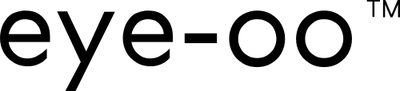How to apply a Cart Discount
It's really simple to apply your discount code. Copy the code below:
KSAVE15
Just follow these steps
- add the product to Cart*
- you'll be taken to the Cart page
- proceed to Checkout
- enter the Code and tap "Apply"
- Enjoy Your Savings!
*when adding optical frames to cart, you may be asked whether or not you wish to add prescription lenses. You will still be able to apply the discount.
On the checkout page for mobile, look for the promo code text box by tapping "Show order summary". Paste your promo code here and tap the arrow to "apply".
You can apply one coupon per order. The coupon is not valid for products already on sale. When your coupon is applied at the checkout, the discount amount is deducted from the order subtotal. If you have more than one item in your checkout, only the items eligible for the promotional code will be discounted, and will not apply to other.